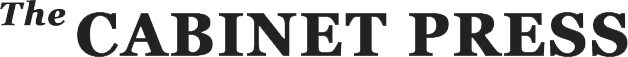How to avoid computer vision syndrome at work and home
The most important thing you can do to prevent or treat computer vision problems is to have a comprehensive eye exam.
According to the National Institute of Occupational Safety and Health, computer users should have an eye exam before they start working on a computer and once a year thereafter. Be sure to tell your eye doctor how often you use a computer at work and at home, and how far your eyes are from the screen.
Eye strain is often caused by excessively bright light either from sunlight coming in through a window or from harsh interior lighting. When you use a computer, your ambient lighting should be about half that found in most offices.
Eliminate exterior light by closing drapes, shades or blinds. Reduce interior lighting by using fewer light bulbs or fluorescent tubes, or use lower-intensity bulbs and tubes. If possible, position your monitor so that windows are to the side of it, instead of in front or back.
If you wear glasses, have an anti-reflective coating applied to your lenses. AR coating reduces glare by minimizing the amount of light reflecting off the front and back surfaces of your eyeglass lenses.
Flat-screen monitors and tablets provide the least reflectivity and less harmful glare.
Try this exercise: Every 20 minutes, blink 10 times by closing your eyes for about a full second each time. This will help rewet your eyes.
A component of computer eye strain is focusing fatigue. To reduce your risk of tiring your eyes by constantly focusing on your screen, look away from your computer every 20 minutes and gaze at a distant object outside or down the hallway. Looking far away relaxes the focusing muscles inside the eye to reduce fatigue.
If you need to look back and forth between a printed page and your computer screen, this can cause eye strain. Place written pages on a copy stand adjacent to the monitor. Light the copy stand properly. You may want to use a desk lamp, but make sure it doesn’t shine into your eyes or onto the computer screen.
Buy ergonomic furniture to enable you to position your computer screen 20-24 inches from your eyes. The center of your screen should be about 10-15 degrees below your eyes for comfortable positioning of your head and neck.
For the greatest comfort at your computer, you may benefit from having a customized eyeglass prescription for your computer work. This is especially true if you normally wear contact lenses, which may become dry and uncomfortable during sustained computer work.
Computer glasses are also a good choice if you wear bifocals or progressive lenses, because these lenses generally aren’t optimal for the distance to your computer screen.
For more information about Merrimack Vision Care, call 424-0404 or visit merrimackvision.com.
How to avoid computer vision syndrome at work and home
The most important thing you can do to prevent or treat computer vision problems is to have a comprehensive eye exam.
According to the National Institute of Occupational Safety and Health, computer users should have an eye exam before they start working on a computer and once a year thereafter. Be sure to tell your eye doctor how often you use a computer at work and at home, and how far your eyes are from the screen.
Eye strain is often caused by excessively bright light either from sunlight coming in through a window or from harsh interior lighting. When you use a computer, your ambient lighting should be about half that found in most offices.
Eliminate exterior light by closing drapes, shades or blinds. Reduce interior lighting by using fewer light bulbs or fluorescent tubes, or use lower-intensity bulbs and tubes. If possible, position your monitor so that windows are to the side of it, instead of in front or back.
If you wear glasses, have an anti-reflective coating applied to your lenses. AR coating reduces glare by minimizing the amount of light reflecting off the front and back surfaces of your eyeglass lenses.
Flat-screen monitors and tablets provide the least reflectivity and less harmful glare.
Try this exercise: Every 20 minutes, blink 10 times by closing your eyes for about a full second each time. This will help rewet your eyes.
A component of computer eye strain is focusing fatigue. To reduce your risk of tiring your eyes by constantly focusing on your screen, look away from your computer every 20 minutes and gaze at a distant object outside or down the hallway. Looking far away relaxes the focusing muscles inside the eye to reduce fatigue.
If you need to look back and forth between a printed page and your computer screen, this can cause eye strain. Place written pages on a copy stand adjacent to the monitor. Light the copy stand properly. You may want to use a desk lamp, but make sure it doesn’t shine into your eyes or onto the computer screen.
Buy ergonomic furniture to enable you to position your computer screen 20-24 inches from your eyes. The center of your screen should be about 10-15 degrees below your eyes for comfortable positioning of your head and neck.
For the greatest comfort at your computer, you may benefit from having a customized eyeglass prescription for your computer work. This is especially true if you normally wear contact lenses, which may become dry and uncomfortable during sustained computer work.
Computer glasses are also a good choice if you wear bifocals or progressive lenses, because these lenses generally aren’t optimal for the distance to your computer screen.
For more information about Merrimack Vision Care, call 424-0404 or visit merrimackvision.com.